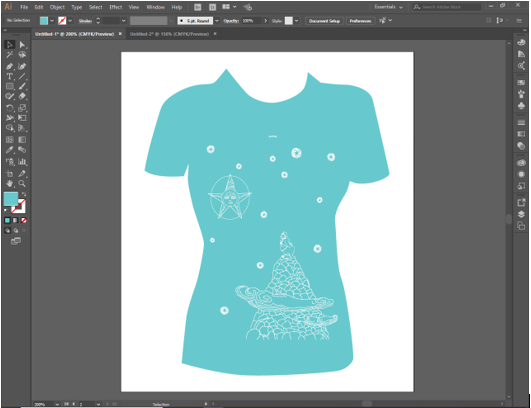Need Any Consultations
But I must explain to you how all this mistaken idea of denouncing
Contact UsDigital images are of two types namely raster and vector. Raster images are formed of certain pixels but these cannot be resized without losing their quality. Vector art is formed by operating vector illustration software like Adobe Illustrator that uses geometrical points, shapes, and lines to create art that is clean, camera- ready and capable of being scaled without losing its accuracy. The curves, lines, and points remain smooth regardless of how close or small or how large you zoom in on the image
.
The image will never be blurred however it is resizing. The colors are also separated in vector art into any type or size of shape which makes a dynamic color changing in these graphics just at the click of a button. It makes a design project much easier and faster and produces a high-quality result. These art files can be used in reproducing the desired design both as a business card (small size) or as a billboard (large size), without losing their quality.
Vector Art Services:
Vector art services are the most accomplishing and a new approach to creating different and gracefully classic vector art designs. Dezinesol has been serving the vector art industry in so much as the industry is successful and our quality and on-time dedication is time tested. We are blessed with remarkably skilled technical professionals, experienced designers, an experienced quality assurance team, screen printing veterans, and excellent management for your orders. We use present-day technologies and perfect materials to sustain several highest quality services feasible in the designs industry today.
We are the ultimate service-providing company for fulfilling your vector art requirements. We aim at quality and excellence so that’s why 100% satisfaction is guaranteed. That’s the reason why our team of experts assures quality digitizing. Your complete satisfaction is our main concern. Dezinesol feels the honor to deliver the highest quality and our system regulates ordering and managing design files easily Dezinesol is one of the leading platforms honoring to offer high-quality vector art services to our customers. Our company is a key player concerning producing art services vector and photos best over the past years. Our valued customers are our first importance and to satisfy them completely is our chief concern.
How to make vector art in photoshop? Using Vector Trace?
If you work on a project in Adobe Illustrator, but the image you are using is .jpg or .png format. If you don’t know about vector art and want to create vector illustration, this tutorial will start by converting a raster to vector.
Open Adobe Illustrator, place the .jpg or .png or any image file.
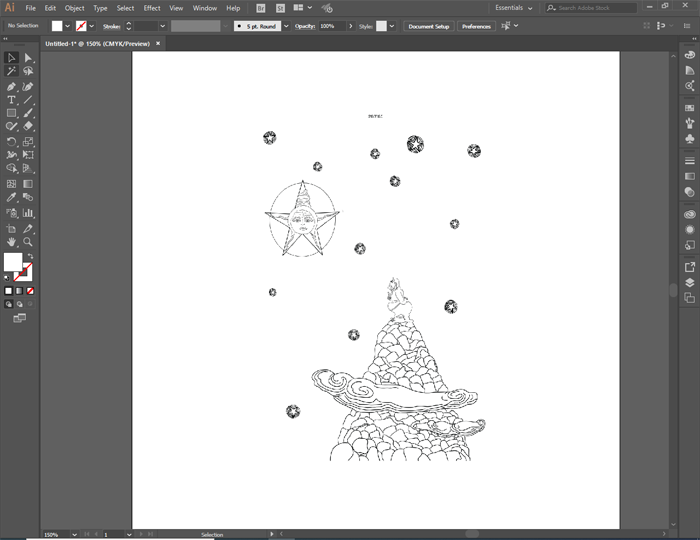
Click on the picture, you will notice the menu bar on top changing.
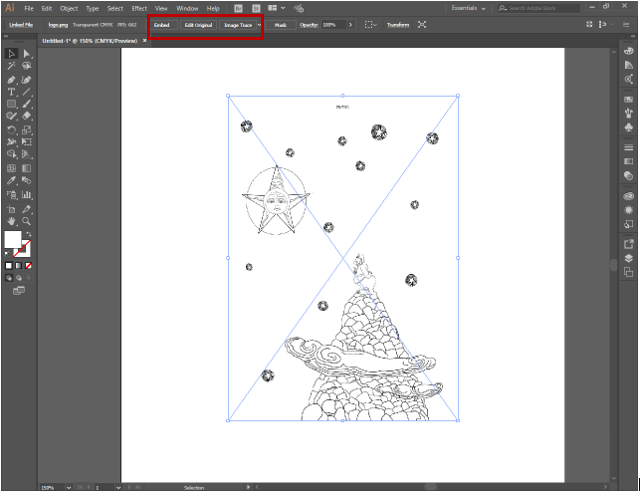
Click > [Image trace], it will show you how it looks like in the vector.
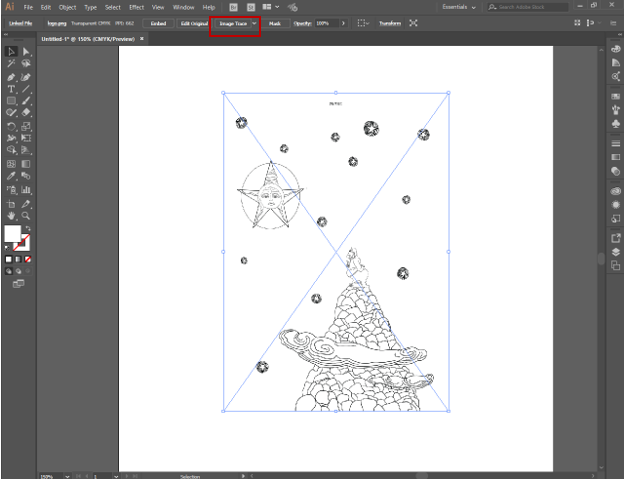
Click > [Expand], then you will get vector image.
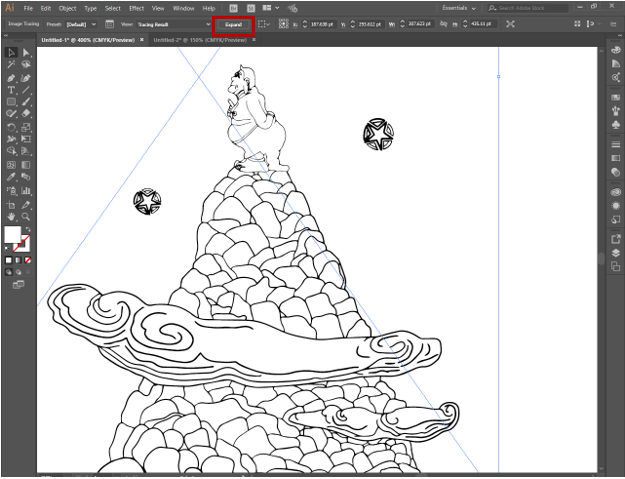
Right click on the picture and choose ‘Ungroup’, then you can separate the background from the object.
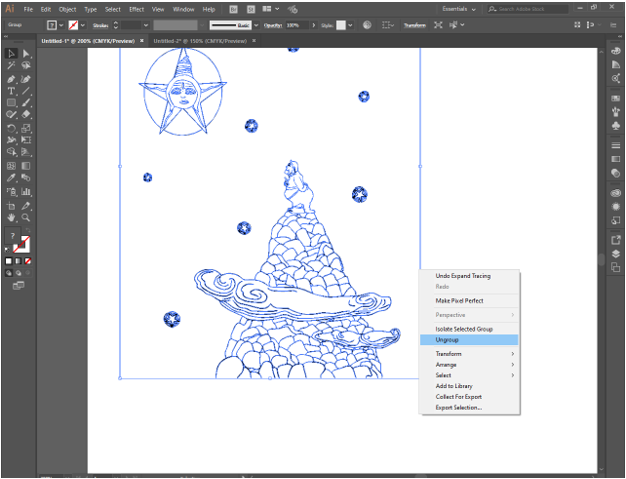
You will notice a small arrow beside ‘Image Trace’ button, click on that, and you will see many different results.
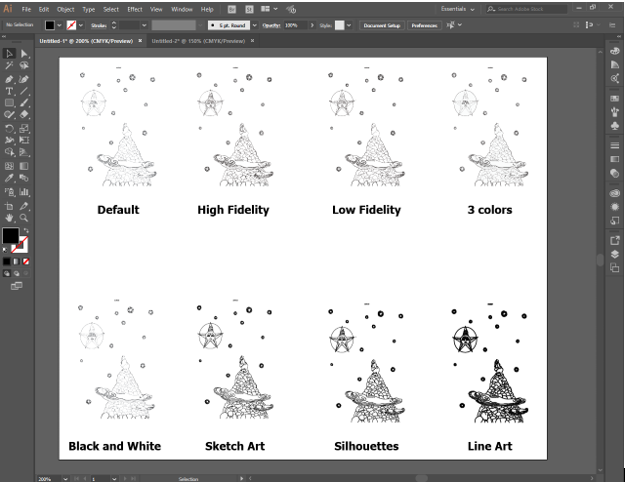
In this sample, I’m using the sketch art style and then using the ‘Pen’ tool to modify the shape of the leaves just a little bit.
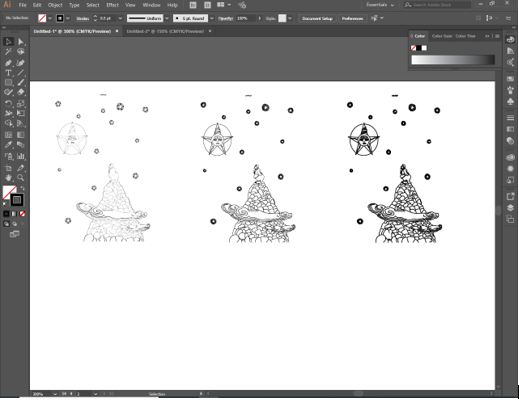
One of the good things about a vector file is that we can shrink or enlarge the size of images without affecting its quality.
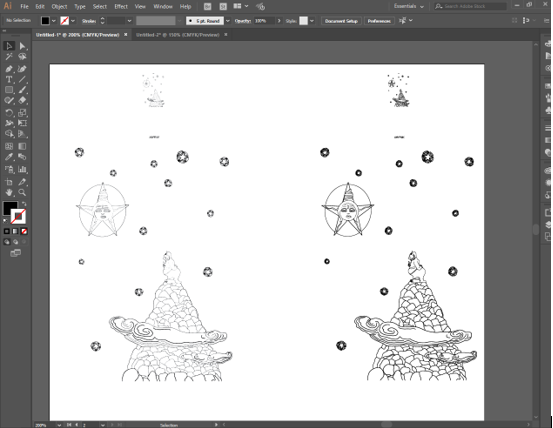
You can also apply a vector file to your design. In this sample, it is an image I use for Shirt Printing.